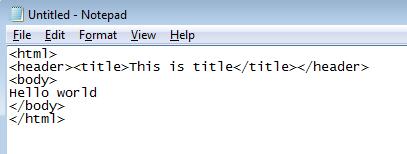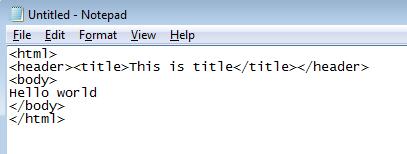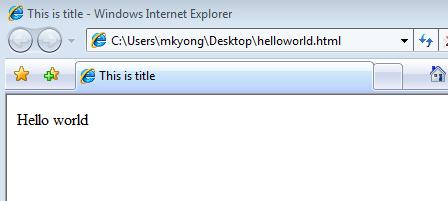1. Text Editor
Open your favorite text editor, e.g Notepad. Create an empty text file.
2. HTMP Code
Copy and paste the following HTML code into your newly open text file.
<html> <header><title>This is title</title></header> <body> Hello world </body> </html>
3. Save It
Click File, Save it with a HTML file extension, e.g “anynameyoulike.html”
4. Demo
Double click to view it. (Or open the newly saved HTML file with your favor Internet browser).
Explanation of code
- <html></html> tag is tell internet browser this file is a start and end of the HTML file document.
- Text between <header></header> tag is for HTML header information, which is not display in internet browser.
- Text between <title></title> will display in left-up corner in internet browser, it’s web page title.
- Text between <body></body> will display as content in internet browser.